Warning: Undefined property: stdClass::$statusClass in /home/mhd-01/www.selectallfromdual.com/htdocs/blog/wp-content/plugins/dummyx-customizer/invidious-include.php on line 41
Warning: Undefined property: stdClass::$statusClass in /home/mhd-01/www.selectallfromdual.com/htdocs/blog/wp-content/plugins/dummyx-customizer/invidious-include.php on line 41
Warning: Undefined property: stdClass::$statusClass in /home/mhd-01/www.selectallfromdual.com/htdocs/blog/wp-content/plugins/dummyx-customizer/invidious-include.php on line 41
Warning: Undefined property: stdClass::$statusClass in /home/mhd-01/www.selectallfromdual.com/htdocs/blog/wp-content/plugins/dummyx-customizer/invidious-include.php on line 41
Warning: Undefined property: stdClass::$statusClass in /home/mhd-01/www.selectallfromdual.com/htdocs/blog/wp-content/plugins/dummyx-customizer/invidious-include.php on line 41
Warning: Undefined property: stdClass::$statusClass in /home/mhd-01/www.selectallfromdual.com/htdocs/blog/wp-content/plugins/dummyx-customizer/invidious-include.php on line 41
Warning: Undefined property: stdClass::$statusClass in /home/mhd-01/www.selectallfromdual.com/htdocs/blog/wp-content/plugins/dummyx-customizer/invidious-include.php on line 41
Warning: Undefined property: stdClass::$statusClass in /home/mhd-01/www.selectallfromdual.com/htdocs/blog/wp-content/plugins/dummyx-customizer/invidious-include.php on line 41
Warning: Undefined property: stdClass::$statusClass in /home/mhd-01/www.selectallfromdual.com/htdocs/blog/wp-content/plugins/dummyx-customizer/invidious-include.php on line 41
Warning: Undefined property: stdClass::$statusClass in /home/mhd-01/www.selectallfromdual.com/htdocs/blog/wp-content/plugins/dummyx-customizer/invidious-include.php on line 41
Warning: Undefined property: stdClass::$statusClass in /home/mhd-01/www.selectallfromdual.com/htdocs/blog/wp-content/plugins/dummyx-customizer/invidious-include.php on line 41
Warning: Undefined property: stdClass::$statusClass in /home/mhd-01/www.selectallfromdual.com/htdocs/blog/wp-content/plugins/dummyx-customizer/invidious-include.php on line 41
Warning: Undefined property: stdClass::$statusClass in /home/mhd-01/www.selectallfromdual.com/htdocs/blog/wp-content/plugins/dummyx-customizer/invidious-include.php on line 41
Warning: Undefined property: stdClass::$statusClass in /home/mhd-01/www.selectallfromdual.com/htdocs/blog/wp-content/plugins/dummyx-customizer/invidious-include.php on line 41
Warning: Undefined property: stdClass::$statusClass in /home/mhd-01/www.selectallfromdual.com/htdocs/blog/wp-content/plugins/dummyx-customizer/invidious-include.php on line 41
Warning: Undefined property: stdClass::$statusClass in /home/mhd-01/www.selectallfromdual.com/htdocs/blog/wp-content/plugins/dummyx-customizer/invidious-include.php on line 41
Warning: Undefined property: stdClass::$statusClass in /home/mhd-01/www.selectallfromdual.com/htdocs/blog/wp-content/plugins/dummyx-customizer/invidious-include.php on line 41
Warning: Undefined property: stdClass::$statusClass in /home/mhd-01/www.selectallfromdual.com/htdocs/blog/wp-content/plugins/dummyx-customizer/invidious-include.php on line 41
Warning: Undefined property: stdClass::$statusClass in /home/mhd-01/www.selectallfromdual.com/htdocs/blog/wp-content/plugins/dummyx-customizer/invidious-include.php on line 41
Warning: Undefined property: stdClass::$statusClass in /home/mhd-01/www.selectallfromdual.com/htdocs/blog/wp-content/plugins/dummyx-customizer/invidious-include.php on line 41
Warning: Undefined property: stdClass::$statusClass in /home/mhd-01/www.selectallfromdual.com/htdocs/blog/wp-content/plugins/dummyx-customizer/invidious-include.php on line 41
Warning: Undefined property: stdClass::$statusClass in /home/mhd-01/www.selectallfromdual.com/htdocs/blog/wp-content/plugins/dummyx-customizer/invidious-include.php on line 41
Warning: Undefined property: stdClass::$statusClass in /home/mhd-01/www.selectallfromdual.com/htdocs/blog/wp-content/plugins/dummyx-customizer/invidious-include.php on line 41
Warning: Undefined property: stdClass::$statusClass in /home/mhd-01/www.selectallfromdual.com/htdocs/blog/wp-content/plugins/dummyx-customizer/invidious-include.php on line 41
Warning: Undefined property: stdClass::$statusClass in /home/mhd-01/www.selectallfromdual.com/htdocs/blog/wp-content/plugins/dummyx-customizer/invidious-include.php on line 41
Warning: Undefined property: stdClass::$statusClass in /home/mhd-01/www.selectallfromdual.com/htdocs/blog/wp-content/plugins/dummyx-customizer/invidious-include.php on line 41
Warning: Undefined property: stdClass::$statusClass in /home/mhd-01/www.selectallfromdual.com/htdocs/blog/wp-content/plugins/dummyx-customizer/invidious-include.php on line 41
Warning: Attempt to read property "statusClass" on null in /home/mhd-01/www.selectallfromdual.com/htdocs/blog/wp-content/plugins/dummyx-customizer/invidious-include.php on line 41
Warning: Attempt to read property "statusClass" on null in /home/mhd-01/www.selectallfromdual.com/htdocs/blog/wp-content/plugins/dummyx-customizer/invidious-include.php on line 41
Warning: Attempt to read property "statusClass" on null in /home/mhd-01/www.selectallfromdual.com/htdocs/blog/wp-content/plugins/dummyx-customizer/invidious-include.php on line 41
Warning: Attempt to read property "statusClass" on null in /home/mhd-01/www.selectallfromdual.com/htdocs/blog/wp-content/plugins/dummyx-customizer/invidious-include.php on line 41
Warning: Attempt to read property "statusClass" on null in /home/mhd-01/www.selectallfromdual.com/htdocs/blog/wp-content/plugins/dummyx-customizer/invidious-include.php on line 41
Warning: Attempt to read property "statusClass" on null in /home/mhd-01/www.selectallfromdual.com/htdocs/blog/wp-content/plugins/dummyx-customizer/invidious-include.php on line 41
Warning: Attempt to read property "statusClass" on null in /home/mhd-01/www.selectallfromdual.com/htdocs/blog/wp-content/plugins/dummyx-customizer/invidious-include.php on line 41
Warning: Attempt to read property "statusClass" on null in /home/mhd-01/www.selectallfromdual.com/htdocs/blog/wp-content/plugins/dummyx-customizer/invidious-include.php on line 41
Warning: Attempt to read property "statusClass" on null in /home/mhd-01/www.selectallfromdual.com/htdocs/blog/wp-content/plugins/dummyx-customizer/invidious-include.php on line 41
Some notes for those who want to learn how to use Ubuntu without the fear of being stranded
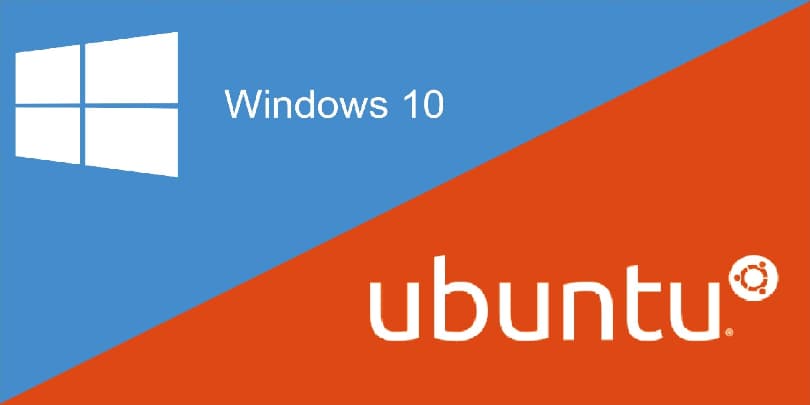
The article is very long, although I tried to summarize it as best as possible, and two articles would have only generated confusion.
Ubuntu, my friend, my only companion of adventures. You that you can be stable, easily maintainable, and quickly upgradeable, always put on the sidelines by Windows users because they believe you to be a difficult operating system, forgive them, for they know not what they say. Those people do not know that if Windows crashes (or impalla), the choice faster than a computer repairing is to format the PC, reducing the life of the hard disk and employing, however, a couple of hours of work. Those people don’t know that your problems are solved in very little time, without needing to reinstall. The more you need to reinstall without deleting your data and user settings. The ones beyond that, but there are programs that you do not actually know that your application is widely overstated, and that everything today can be done with Windows, or a Mac, you can do it more easily with you, my dear Ubuntu.
The basic problem what is
If you use the computer in the office, all the software package is deployed for the us to work is tested on Windows, and if then we have usage issues, and we are not using Windows, then to the technician the problem is that you have to use Windows. But this does not mean that the problem necessarily have to be Ubuntu, but the technician is paid to perform technical support on Windows and for saving time the business has a step-to-step guide to follow to resolve the problems. Steps are tested on Windows.
It’s like to have problems on his Mercedes and he takes the car to a mechanic certificate Fiat. The problem is that you do not know how to do maintenance on a Mercedes, is not prepared and still is not paid to do it, and then knowing how to put the hands on the Fiat, your problem is that you are not driving a Fiat.
Because I prefer Ubuntu
It is more practical, faster, every problem you solve by writing on the terminal, some command like I in the network. Usually to solve a problem on Windows you have to follow the guides very long, go here, click here, click here, located here. On Ubuntu open a terminal, run two commands and you have solved. It seizes the system? Personally, I managed to fix it several times with just a few commands by using the emergency boot, without even using a live usb. And if in any case we do not succeed we can safely perform a reinstall without deleting our personal files. In addition, the gui is much more intuitive, seems like a huge smartphone.
And if not can I do without Windows?
Put that maybe with the Windows you feel more secure, because it uses from version 95 onwards, and you know him as your pockets. Put that maybe, as in my case, use it for work and all of the software are tested for Windows (what I have done before), the solution is to install Ubuntu in dual boot in order to choose the desired operating system at the time of ignition, so as to have two machines on the same computer. If we are doing practice, but in that time we have to solve a problem urgently and don’t know how to do it with Ubuntu, we turn on the computer in Windows mode, since we know it for years, and we do what we must.
I can, however, ensure that this climate of uncertainty, you breathe only for the first 4-5 days of use.
Let’s get ready
In view of the huge guides that are online, I describe my installation experience and first use. Precise that I can’t find online guides step-by-step precise and spit on the steps that I follow I for the configuration of a computer in dual boot, and that this will not be a guide to do it, rather it will be a note of the topics that you need to understand how to properly perform the installation, or to understand where we mistake. In this regard I found this video that is the most similar to my process of installation. It’s a bit long, so if you want to watch it all, otherwise continue reading.
Get a DVD with the Ubuntu installation and a LAN cable
I am not able to create a usb installer with inside Ubuntu. I am unlucky, I will be denied (most likely), but I’ve had this problem also when I installed Ubuntu instead of Mac OS X. The installer is created, which is in GPT mode, which is not GPT, which has UEFI, or other, after you have created it I cannot get it to recognize the boot, ending always boot Ubuntu some error in the case. The only way in which they are managed in the enterprise is to burn the iso to a optical media.
We are on the official page of the Italian Community of Ubuntu, download the latest version of Ubuntu and masterizziamola on a DVD. The LAN cable we will need to (eventually) install the drivers for the WiFi. I have had problems with the Atheros with a Broadcom, and without a LAN cable to connect the computer to the modem not able to download the drivers and install them.
Configuration UEFI
To access the UEFI setup turn on the computer and repeatedly press F2. If it does not start then
- We perform the access to Windows
- Go to Settings
- Select Update and security
- Select Restore
- Click in the area of advanced Startup the Restart Now button
- The computer will try to restart
- At startup, select troubleshoot
- Select advanced Options
- Select Settings to sign UEFI
- Click Restart
At the start we find ourselves on the UEFI setup
- In the Security tab we need to set a password in the Set Supervisor Password (do not forget it otherwise it will not be possible to configure the UEFI)
- In the Boot tab go to select UEFI as the Boot mode, and to disable the Secure Boot
- In the Main tab, enable the F12 Boot menu
- In the card Exit select Exit Saving Changes
On UEFI, we will come back to when we installed Ubuntu
We gain access to Windows
You need to prepare the partition where we will install Ubuntu. I for convenience I have the disk partitioned in 3 parts
- 1 part 1/4 for the installation of Windows
- 1 part 1/4 for the installation of Ubuntu
- 1 part 2/4 for storage
Using the tool Windows disk Management you can create all the necessary partitions. If the partitioning is not because the disk you want to defragment, then run a defragmentation tool Optimizes your Windows drive 10. We will not use other tool like Defraggler because I have already found that it does not perform a defrag, correct.
Open power Options from control Panel, select choose what the power buttons and after clicking on Change settings that are currently unavailable disable Enable fast startup. Without this configuration we are not able to start Ubuntu after the installation.
Install Ubuntu
Insert the DVD of Ubuntu, reboot the computer and press repeatedly F12. You will be asked whether to start Windows or the DVD. We select DVD and then install ubuntu, and look forward to.
Follow the steps for the installation of the operating system with these criteria
- Do not connect to the Wi-Fi
- Installing third-party software
- Type of installation Other
- Select the free partition (not Windows and not the store, but the partition is prepared for the installation of Ubuntu) ecreiamo a swap partition of 4GB
- create an ext4 partition with mount point “/” of 40GB
- create an ext4 partition with mount point “/home” with the rest of the partition remained
- Select to install GRUB to your hard disk, the one without numbers. In my case (but it should be also your) dev/sda
- Launch the installation
At the end we will ask you to reboot. We have to wait a few minutes before forcing a shutdown, because if the UEFI is not configured to read the GRUB for the os selection, then it is normal that blocks.
We return on UEFI
Following the same procedure as before, we will be back to UEFI, and in the Boot tab go to set as the Boot order of the linux system before Windows Boot Manager. In this way, it will be the boot from UEFI to select GRUB, and we will not have the need to edit the Windows Boot Manager without running the risk of corrupting the operating system Windows.
Finished. At startup you will be asked whether to boot Ubuntu or the Windows Boot Manager from GRUB.
The only problem I have found relates to the misalignment of the hours that I have resolved with a mod on Windows.
