A clipboard manager with advanced features
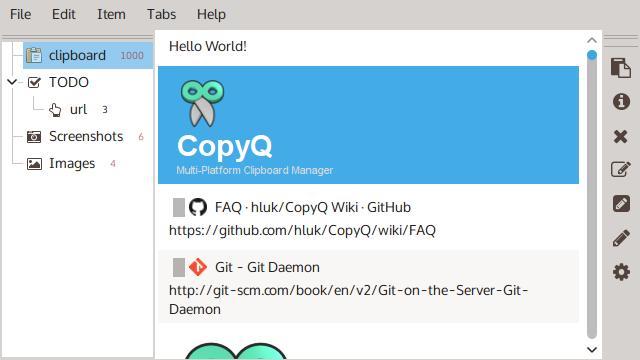
The life of the developer is not very practical when it comes to the copy & amp; paste function, as between url, file names, actual files, screenshots, pieces of code, notes to be finalized, we always find ourselves having to copy the same one several times object because in the meantime we had overwritten it.
I’m talking about developers as such, but the problem extends to many other uses of the computer.
CopyQ is a tool available for Linux, Mac and Windows, capable of offering advanced management of the operating system’s default copy / paste function.
Each time a copy is made, it is displayed in the CopyQ panel so that other “copy” runs can also be pasted later.We can practically copy a whole series of objects, such as text, url, codes, images, files, and only then paste them at will.
