An application that manages our digital negatives and allows us to process photos with powerful means
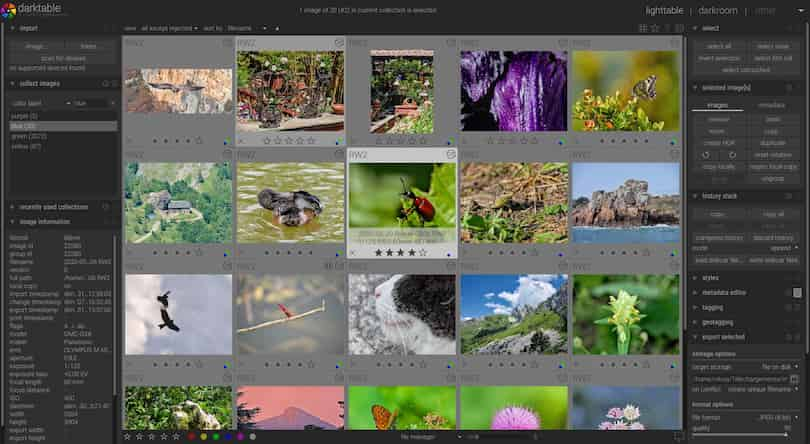
Darktable is an open source application for the photographic workflow. It is a virtual light table that can manage digital negatives in a database, and allows you to view and enhance photos through a zoomable light table.
Among the many features, for convenience, the possibility of working for massive flows without ever overwriting the original files, the possibility of working on raw files, the use of the GPU for image processing, it allows you to take photographs in live mode by connecting the camera with the cable to the computer.
It is a professional tool, not really dedicated to newcomers to the photographic sector, as it allows you to work on color tones and improve images. In some respects it has all the potential to replace the more famous Photoshop.
The gallery function is very useful which allows you to organize all the photos by rating and tag.
Install Darkable on Ubuntu
Darkable is cross-platform, we will deal with how to install it on Ubuntu, that is by starting a terminal session and using the following command
sudo apt-get install darktable
For all other information or to install it on any other operating system, go to the site.
