NixNote2 is a client for Ubuntu Yakkety Yak compatible with Evernote
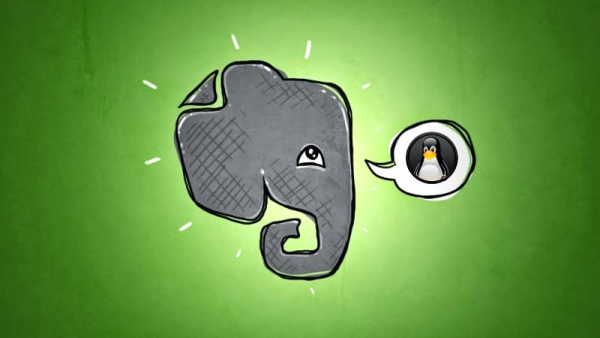
Evernote is one of those services that should never be missing in someone’s life. I also preferred it to Google Drive, but there will be another article for the reasons. Now let’s focus on installing a valid client to install on Ubuntu, because the official version does not exist.
On the net I found NixNote2. A client that works exactly like the official Evernote client but with one difference: it is not counted among the only 2 possible devices that can be configured with the free account.
Therefore, for those who use Evernote on their computer at work, and have the app installed on their smartphone, they can only enjoy installing this client because it does not make the third device configured with their account.
Install NixNote2
Open the terminal and write the following commands
sudo add-apt-repository ppa:nixnote/nixnote2-daily sudo apt update sudo apt install nixnote2
How to set it up
- Start NixNote2
- Select Menu> File> Add Another User …
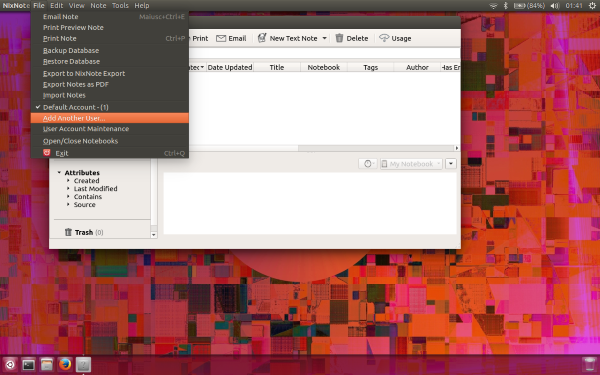
- Enter the account name and select as Evernote Server
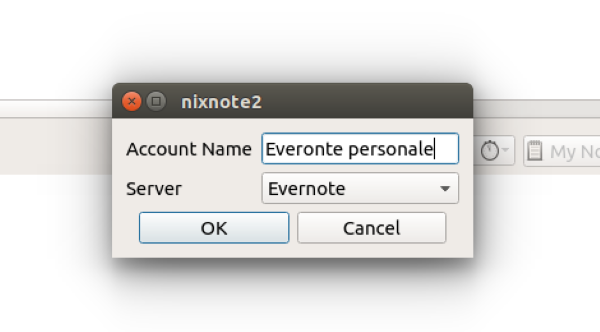
- Select Menu> File> Switch to <name you gave the account>
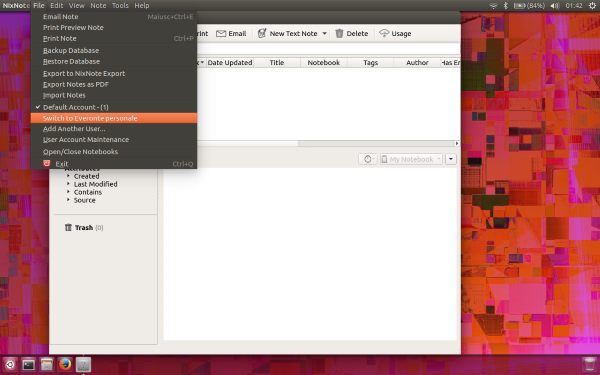
- You will be prompted for the Evernote user you want to configure
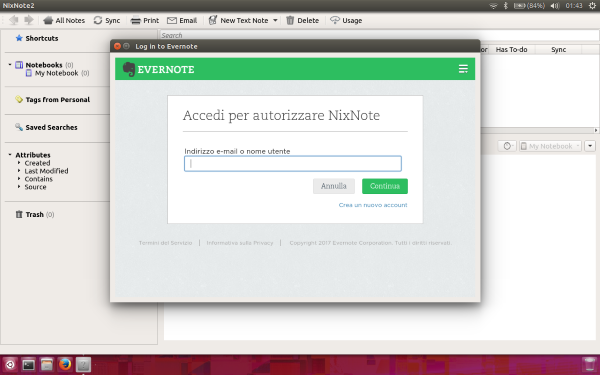
- Authorize NixNote2 to access the account, so that it can manage it
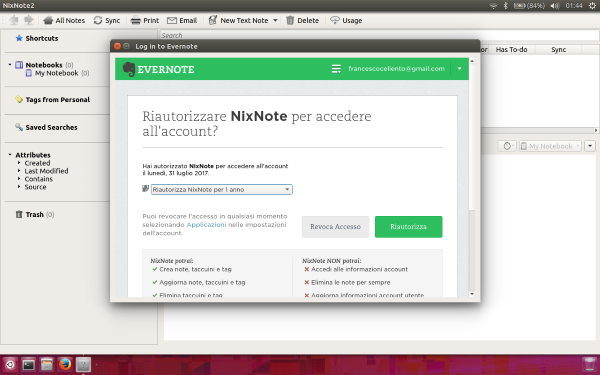
Finished.
